Children make choices, adults all want.So let's take a look at how to get a free 8-core 4G docker experimental platform server.
Play With Docker
Open thehttps://labs.play-with-docker.com/to access the Play With Docker platform. Sign up for a DockerHub account and you can access this site and easily get an 8-core 4G public network server. Let's take a look at how to use this server for some Docker operations.
Deploy Nginx
In this example, we deploy an nginx and expose the service to a public network address.
Sign in and create an instance
This step is very simple, with little explanation, and once the successful creation is complete, you can see the interface shown below.
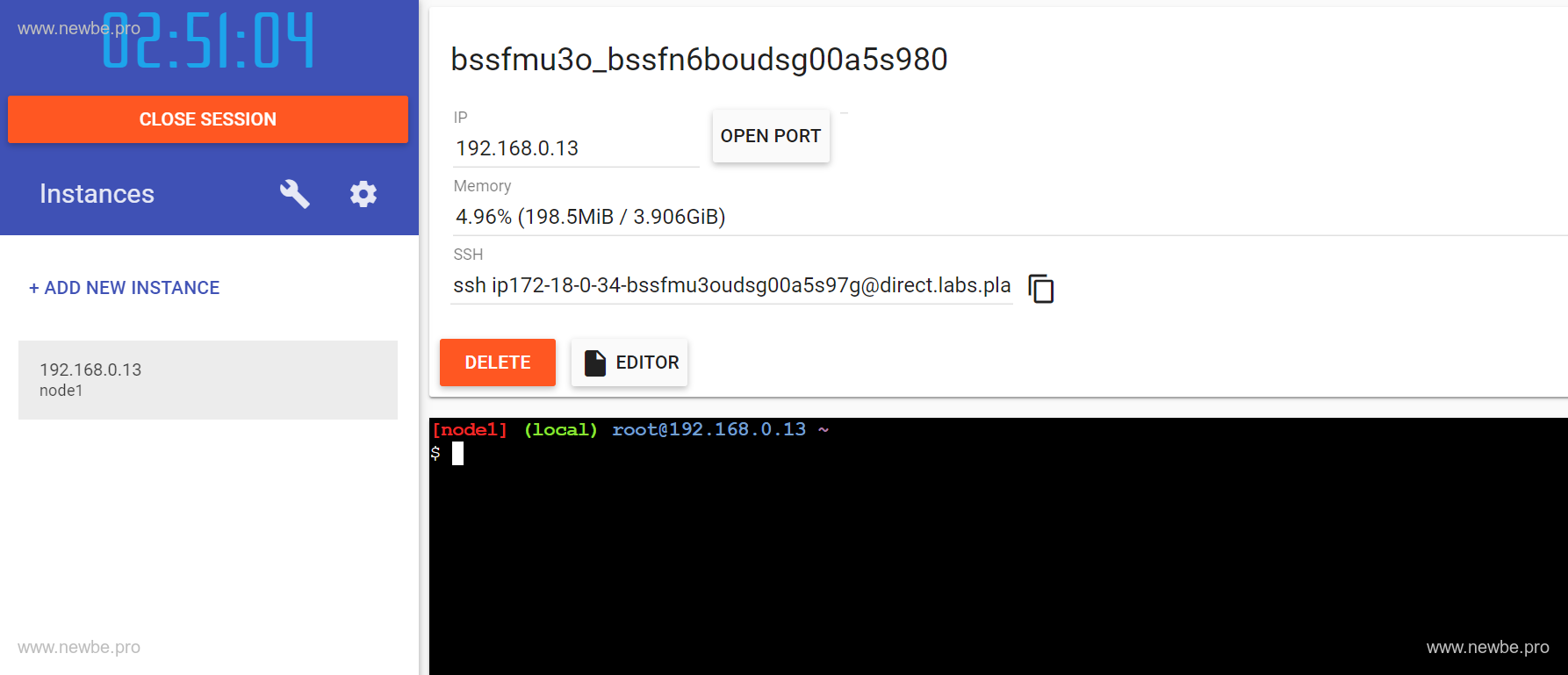
Pull the mirror
By running the following command, you can pull the latest nginx image.
docker pull nginx
Pull is very fast because this instance node is deployed abroad, so you can download it very quickly without setting up a mirror.
Start the nginx container
By running the following command, you can start an nginx container
docker run --name nginx-test -p 8080:80 -d nginx
Public access
Once the deployment is complete, a new button appears automatically on the interface to indicate that the public network address can now be deployed successfully, as shown in the:
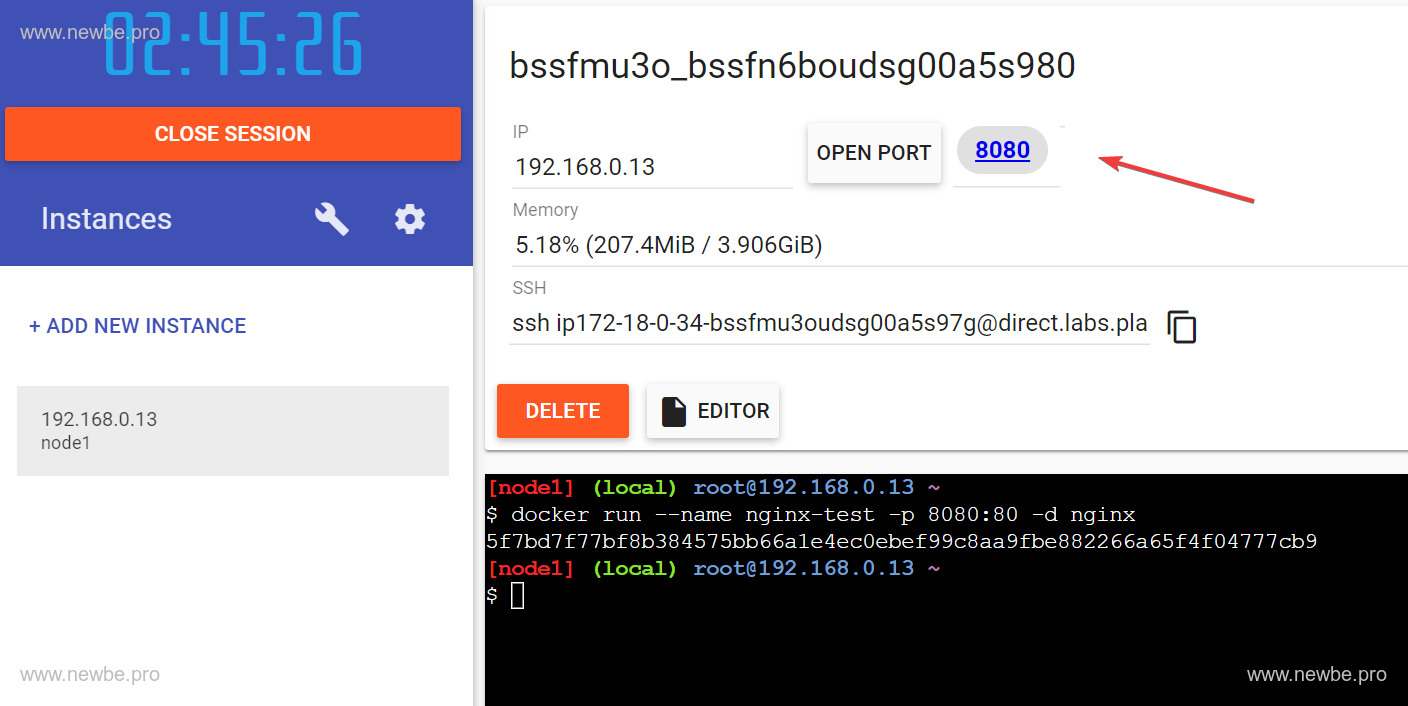
At the click of a button, you can access the nginx service in your browser that you have just deployed successfully.
If you generate a button, you can also click "OPEN PORT" to select an open port.
Deploy a train ticketing system
Just deploying a simple nginx is obviously not fun enough.So I'm going to deploy a slightly more complex system.
This is a demonstration system consisting of seven containers, with reference to the instructions ofTrain TicketIng System - Deployment, and running the following command to start a simulated train ticketing system:
git clone https://github.com/newbe36524/Newbe.Claptrap.Examples.git
cd Newbe.Claptrap.Examples/src/Newbe.Claptrap.Ticketing
docker-compose build
cd Docker/LocalClusterMongodb
docker-compose up -d
Once the script is running, open port 10080 via OPEN PORT to view the train ticket simulation ticketing system that has just been deployed. 