In the last article, let's explore Tye's more ways of using it.This article we come to find out how to perform the unified management of logs in Tye.
Essential log management
Logging and analyzing applications is an important means to diagnose problems online.Simple console or file-based direct records are not conducive to developers' direct reading or large-scale analysis.
As a result, developers often choose log management scenarios such asExceptionlessorELKto implement log management for online environments.
However, we still lack a log management scenario that is small and available in a development environment, easy to deploy, minimal resource footprint, and well-visualized.
So, in this case, let's use theSeqtool that has been extended inTyeas a log management and visualization tool for the development environment.
Create a test app
dotnet new sln -n TyeTest
dotnet new webapi -n TyeTest
dotnet sln ./TyeTest.sln add ./TyeTest/TyeTest.csproj
tye init
With the above command, we have created a testing API project, and a tye.yml file was created.
Start the app directly with tye runcommand, and we can actually see in the tye dashboard the logs that are output in the console:
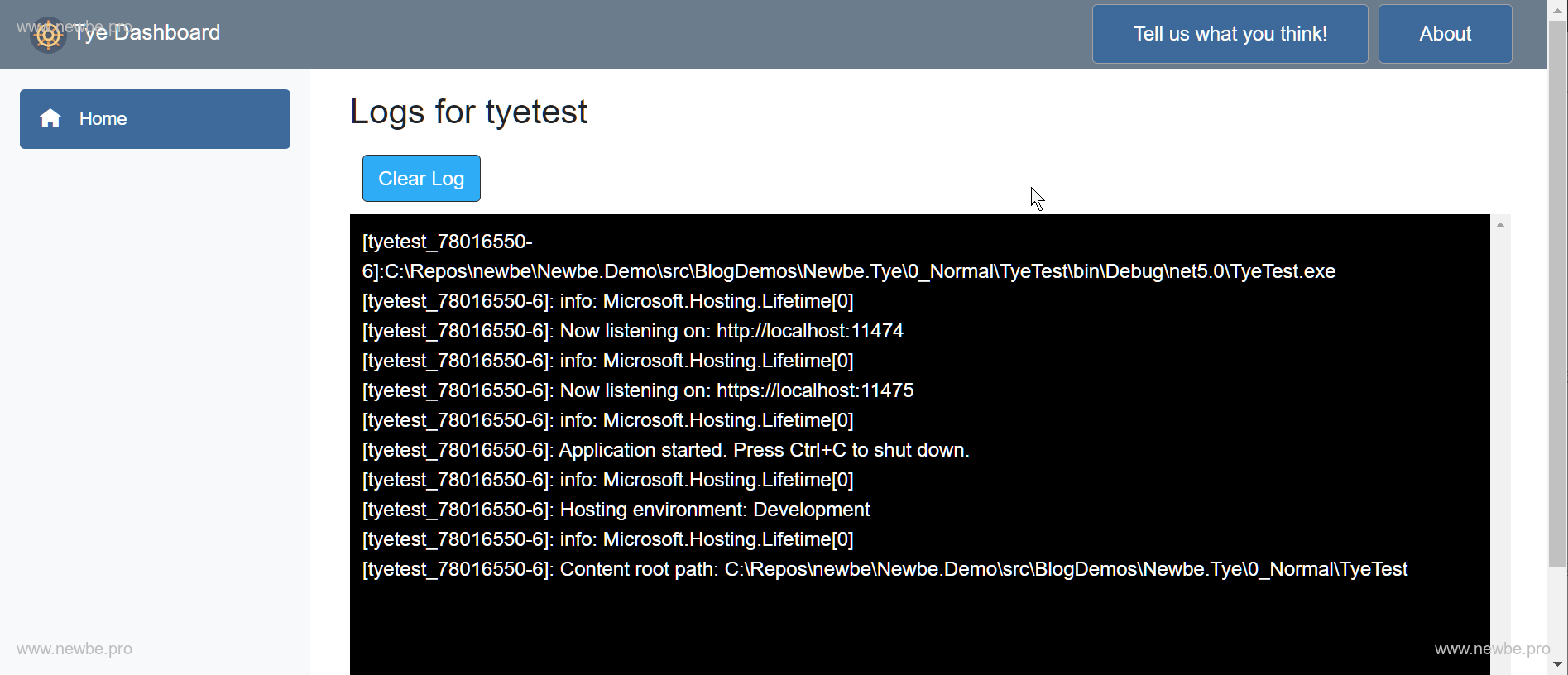
The defect is also very apparent, and this way is very detrimental to reading and analysis.
Enable Seq logging and viewing logs
Open tye.yml and add the extended configuration of seq:
name: tyetest
extensions:
- name: seq
logPath: ./.logs
services:
- name: tyetest
project: TyeTest/TyeTest.csproj
As can be seen from the configuration above:
- Just add an extension node.A child node of seq is set up in it and the location of the log store is configured.
After starting withtye run, you can view the start good seq service in dashboard.
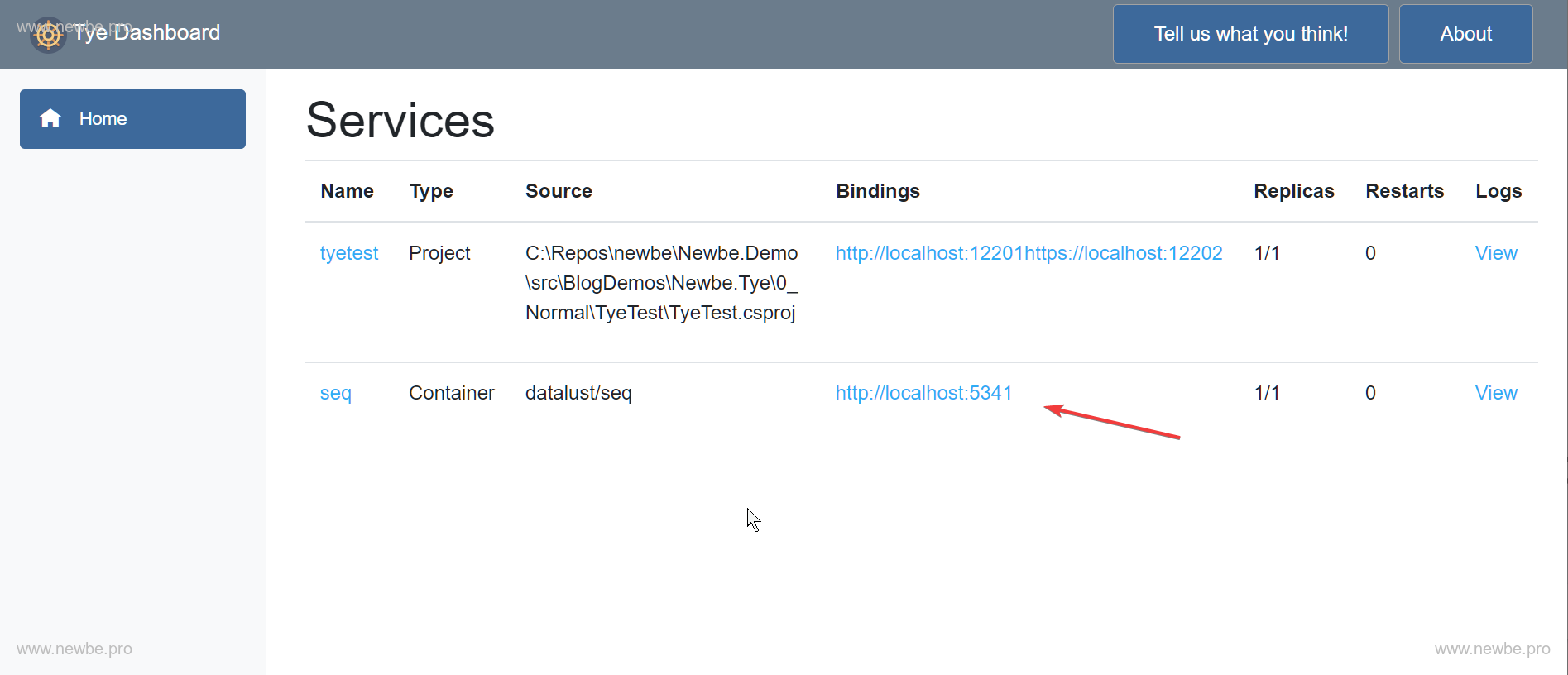
Open seq then you can see the query interface of seq:
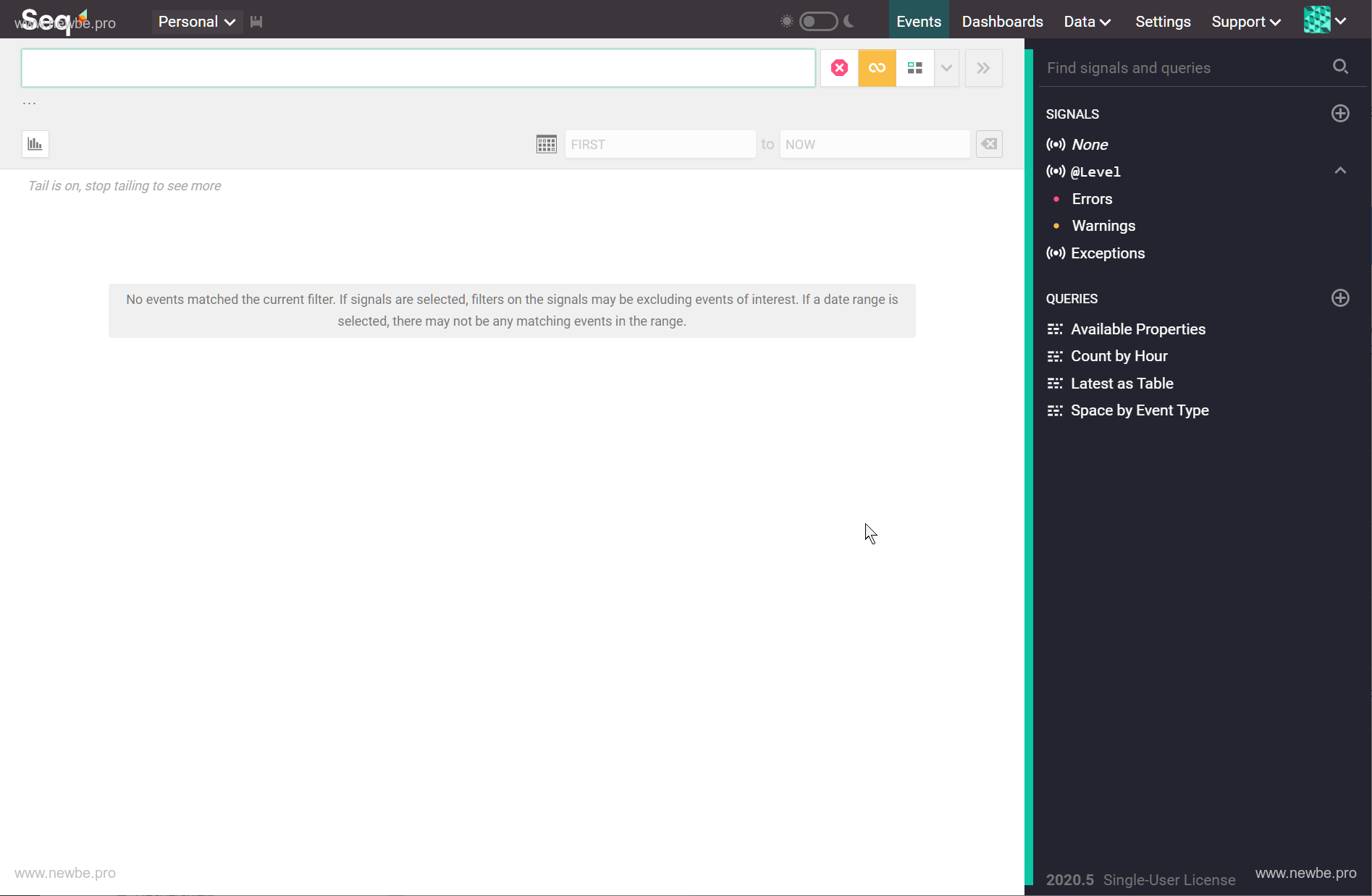
Use your browser to call up the API in the swagger interface.You can see the latest logs in seq.
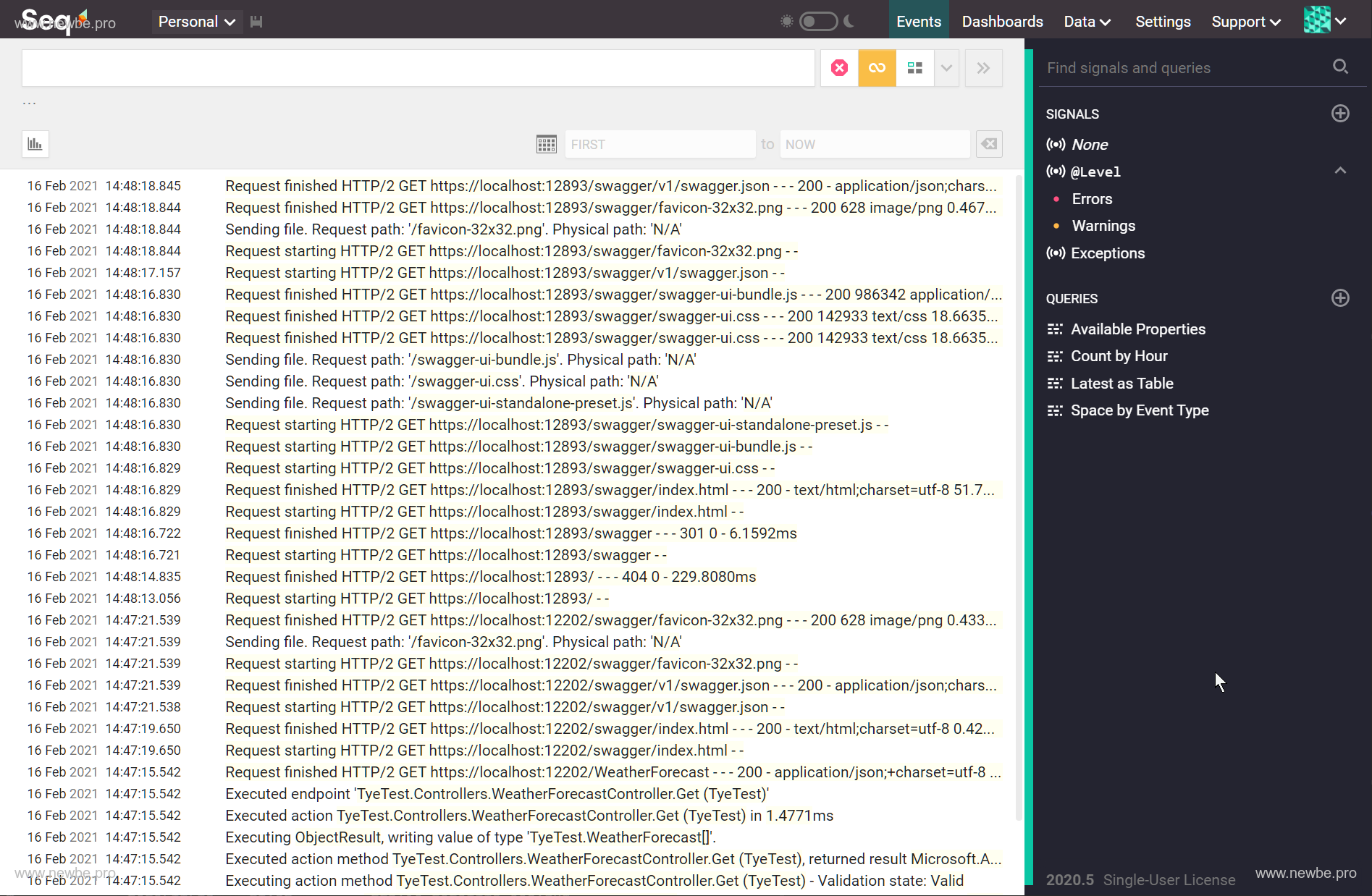
This is the easiest way to use seq.
seq is searched in a very SQL-like way, and developers can learn how to query using the UI at the following link:
https://docs.datalust.co/docs/the-seq-query-language
I don't want to redeploy the Seq every time.
As we all know, Tye tries to stop all deployed containers when it stops running, and Seq runs as a container, so the container is automatically removed each time Tye is stopped.It's a bit of a waste of time.
Therefore, here is a further introduction to how to deploy a Seq for reuse locally for a long time.
In fact, according to the code in Tye, if a service with the nameseqalready exists in the service, the service is automatically used and the creation steps are skipped.
So all we have to do is deploy an seq service locally and add it at tye.yml.
Seq can be installed using a Windows installation package or as a docker container.This example will use docker to install:
version: '3.3'
services:
seq:
image: datalust/seq
restart: always
environment:
ACCEPT_EULA: Y
ports:
- 5380:80
- 5341:5341
volumes:
- ./.seqlogs:/data
Usedocker-compose up -d toseq in a long-term manner.Then you can view the seq dashboard at http://localhost:5380.
We then modify thetye.yml:
name: tyetest
extensions:
- name: seq
services:
- name: tyetest
project: TyeTest/TyeTest.csproj
- name: seq
external: true
bindings:
- name: http
containerPort: 5341
Here, the main changes are:
- You no longer need to specify this location for log storage in extensions, because this is the time for an external seq service, and it no longer means to specify this parameter.
- Added a service called
seq, whereexternal: truespecifies it as an external service.Therefore, no attempt is made to create this service at startup.
In this way the results obtained after starting withtye runare consistent with the previous effect.However, it is not going to restart a new seq instance every time.Instead use the seq instances that we deploy manually.A great acceleration of the speed of the start of the process.
tye source code on the seq creation location: https://github.com/dotnet/tye/blob/master/src/Microsoft.Tye.Extensions/Seq/SeqExtensions.cs#L15 docker way to install seq: https://docs.datalust.co/docs/getting-started-with-docker Windows directly install seq: https://docs.datalust.co/docs/getting-started
Finally, send it to the K8S to try it out
Note that it's the same as the previous article about mongo. seq is not actively created whentye deployis used.Instead it will try to use the service discovery mechanism to find a service calledseq.This is actually a bit similar to the manual creation of the Seq instance in the previous section.
So, if you want to deployextensionscontaining seq tye.yml.Please make sure that there is a service named seq in the k8s cluster so that the log can be exported properly.
Summary
This article, we have successfully completed the unified management of the log by using the seq extension in Tye.At the same time you also practiced how to add a binding for the external service in the tye.
In fact, Tye not only provides seq extension log extensions, it also provides a more well-knownElasticsearch``Kibanascenario.
Developers can view the relevant actions at the following links:
https://github.com/dotnet/tye/blob/master/docs/recipes/logging_elastic.md
Next, we will further study the realization of distributed tracking in Tye.