In the last article, let's explore Tye's more ways of using it.This article we come to learn how to achieve distributed tracking in Tye.
Who am I?Where am I?What's wrong with me?
Distributed systems are complex, especially with the emergence of microservice architecture, making application instances in application systems more unpredictable.
So how to find the upstream and downstream relationships, performance details, business data, etc. of a business call chain in such a complex system is a challenge that developers must face.
Using a distributed tracking system is a good way to solve this problem.There are also a number of open source options available on the market today, including great out-of-the-box use cases: SkyWalking,Jaeger, andZipkinand more.
In this article, we'll explore Zipkin, which has already been extended in Tye, to demonstrate the simple effects of distributed tracking.
Create a test app
To test a distributed situation, at least two application instances are required to be effective.Therefore, two test service instances are created here:
dotnet new sln -n TyeTest
dotnet new webapi -n TyeTest
dotnet add ./TyeTest/TyeTest.csproj package Microsoft.Tye.Extensions.Configuration --version 0.6.0-alpha.21070.5
dotnet sln ./TyeTest.sln add ./TyeTest/TyeTest.csproj
dotnet new webapi -n TyeTest2
dotnet sln ./TyeTest.sln add ./TyeTest2/TyeTest2.csproj
tye init
In the TyeTest project Startup.cs add the registration of HttpClientFactory.
public void ConfigureServices(IServiceCollection services)
{
+ services.AddHttpClient();
services.AddControllers();
services.AddSwaggerGen(c =>
{
c.SwaggerDoc("v1", new OpenApiInfo { Title = "TyeTest", Version = "v1" });
});
}
Enter the WeatherForecastController, we use HttpClient to call up the downstream services, and the data that will be obtained returns:
using System;
using System.Collections.Generic;
using System.Linq;
using System.Net.Http;
using System.Text.Json;
using System.Threading.Tasks;
using Microsoft.AspNetCore.Mvc;
using Microsoft.Extensions.Configuration;
using Microsoft.Extensions.Logging;
namespace TyeTest.Controllers
{
[ApiController]
[Route("[controller]")]
public class WeatherForecastController : ControllerBase
{
private readonly ILogger<WeatherForecastController> _logger;
private readonly IConfiguration _configuration;
private readonly HttpClient _httpClient;
public WeatherForecastController(ILogger<WeatherForecastController> logger,
IConfiguration configuration,
HttpClient httpClient)
{
_logger = logger;
_configuration = configuration;
_httpClient = httpClient;
}
[HttpGet]
public async Task<string> Get()
{
var serviceUri = _configuration.GetServiceUri("tyetest2");
Console.WriteLine(serviceUri);
var httpResponseMessage = await _httpClient.GetAsync($"{serviceUri}WeatherForecast");
var json = await httpResponseMessage.Content.ReadAsStringAsync();
return json;
}
}
}
In this way, we get an example of an inter-service call that calls TyeTest2 in service TyeTest.
This is actually the same as the test case that was obtained in < using the Tye Assist Development k8s application is so simple (ii) >.
You can test application run by tye run.The developer can test the specific effects in the swagger page.
But!It's not over.Here we also need to modifyProgram.cs to change the default value of Activity.DefaultIdFormat:
using System;
using System.Collections.Generic;
using System.Diagnostics;
using System.Linq;
using System.Threading.Tasks;
using Microsoft.AspNetCore.Hosting;
using Microsoft.Extensions.Configuration;
using Microsoft.Extensions.Hosting;
using Microsoft.Extensions.Logging;
namespace TyeTest
{
public class Program
{
public static void Main(string[] args)
{
Activity.DefaultIdFormat = ActivityIdFormat.W3C;
CreateHostBuilder(args).Build().Run();
}
public static IHostBuilder CreateHostBuilder(string[] args) =>
Host.CreateDefaultBuilder(args)
.ConfigureWebHostDefaults(webBuilder =>
{
webBuilder.UseStartup<Startup>();
});
}
}
Note that both apps need to be modified.
This will be added in the message request header as a compliance with W3C standard tracking header information.However, if the developer is a net5 app, there is no need to change it because this is already the default behavior.For more information about this content, developers can refer to:
- https://devblogs.microsoft.com/aspnet/improvements-in-net-core-3-0-for-troubleshooting-and-monitoring-distributed-apps/
- https://docs.microsoft.com/en-us/dotnet/core/compatibility/core-libraries/5.0/default-activityidformat-changed
Enable Zipkin
接下来,我们修改 tye.yml 来启用 zipkin 以监控服务间的调用:
name: tyetest
extensions:
- name: zipkin
services:
- name: tyetest
project: TyeTest/TyeTest.csproj
- name: tyetest2
project: TyeTest2/TyeTest2.csproj
没错,其实只是加了extensions就完成了。
使用tye run,启动应用,便可以在 dashboard 中查看到自动部署起来的 zipkin:
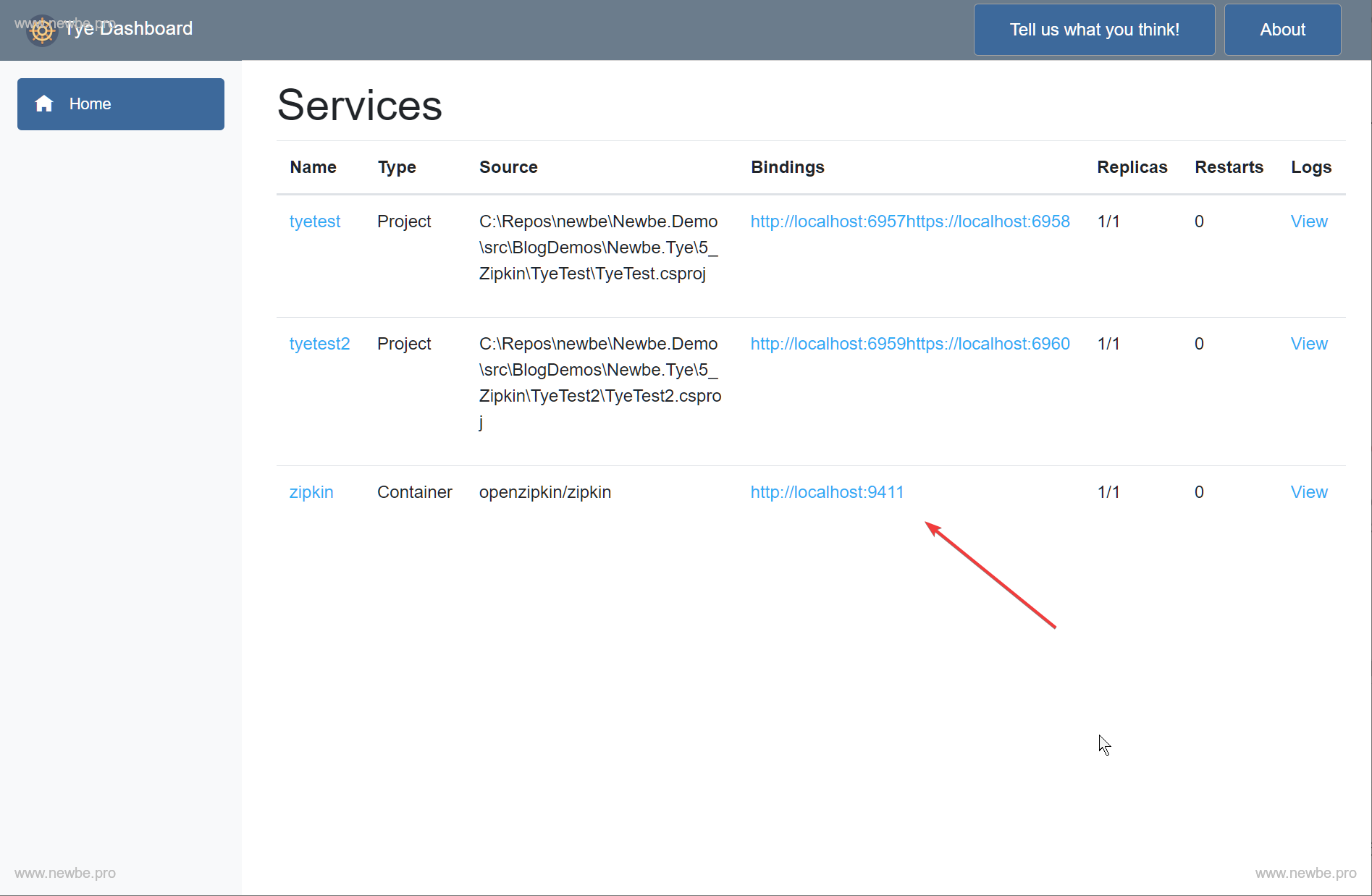
打开对应链接,便可以看到对应的 zipkin 查询界面:
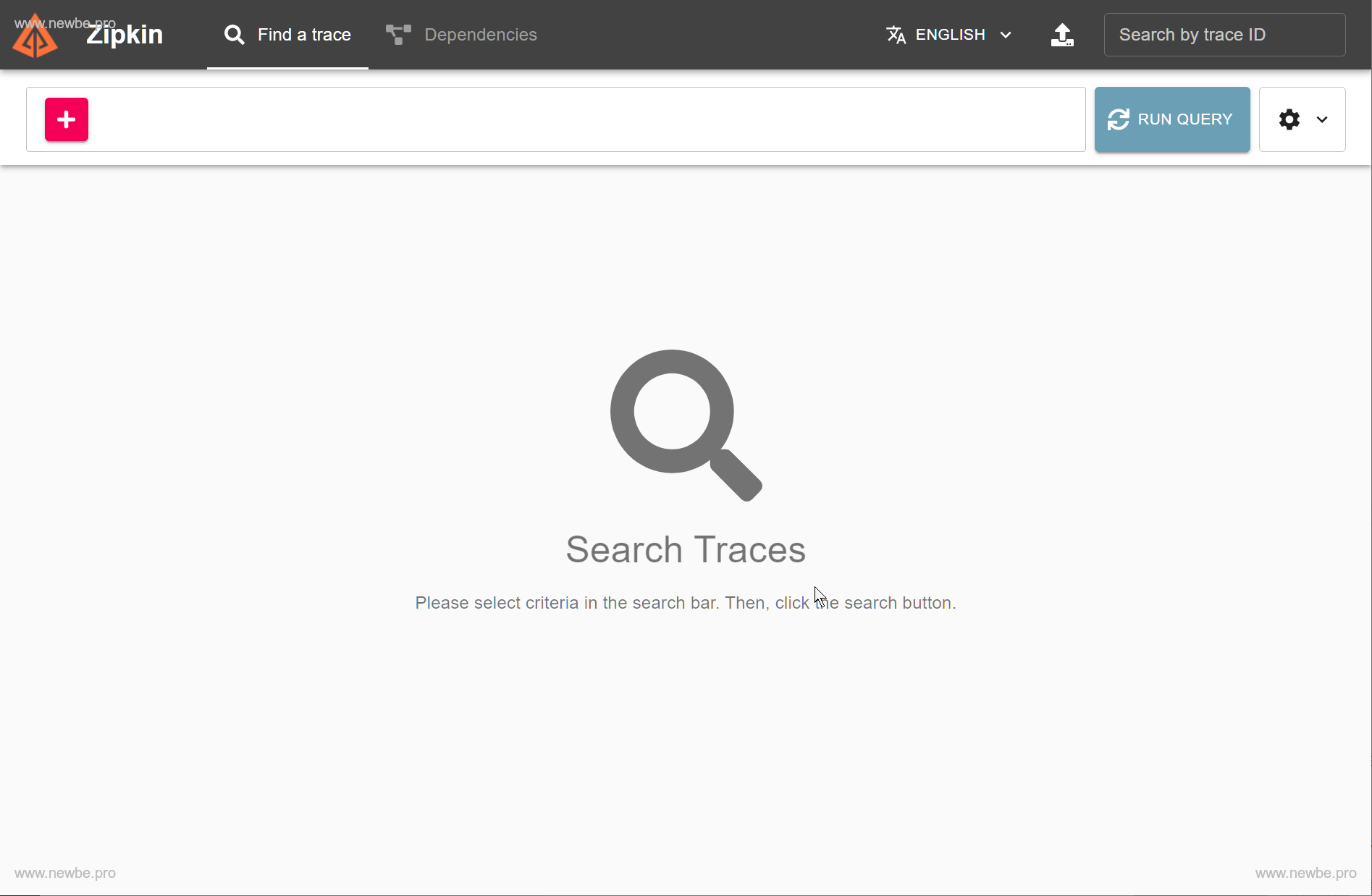
然后,我们打开 tyetest 服务的 swagger 界面,进行一次调用。然后在回来查询,便可以查询到服务调用的情况:
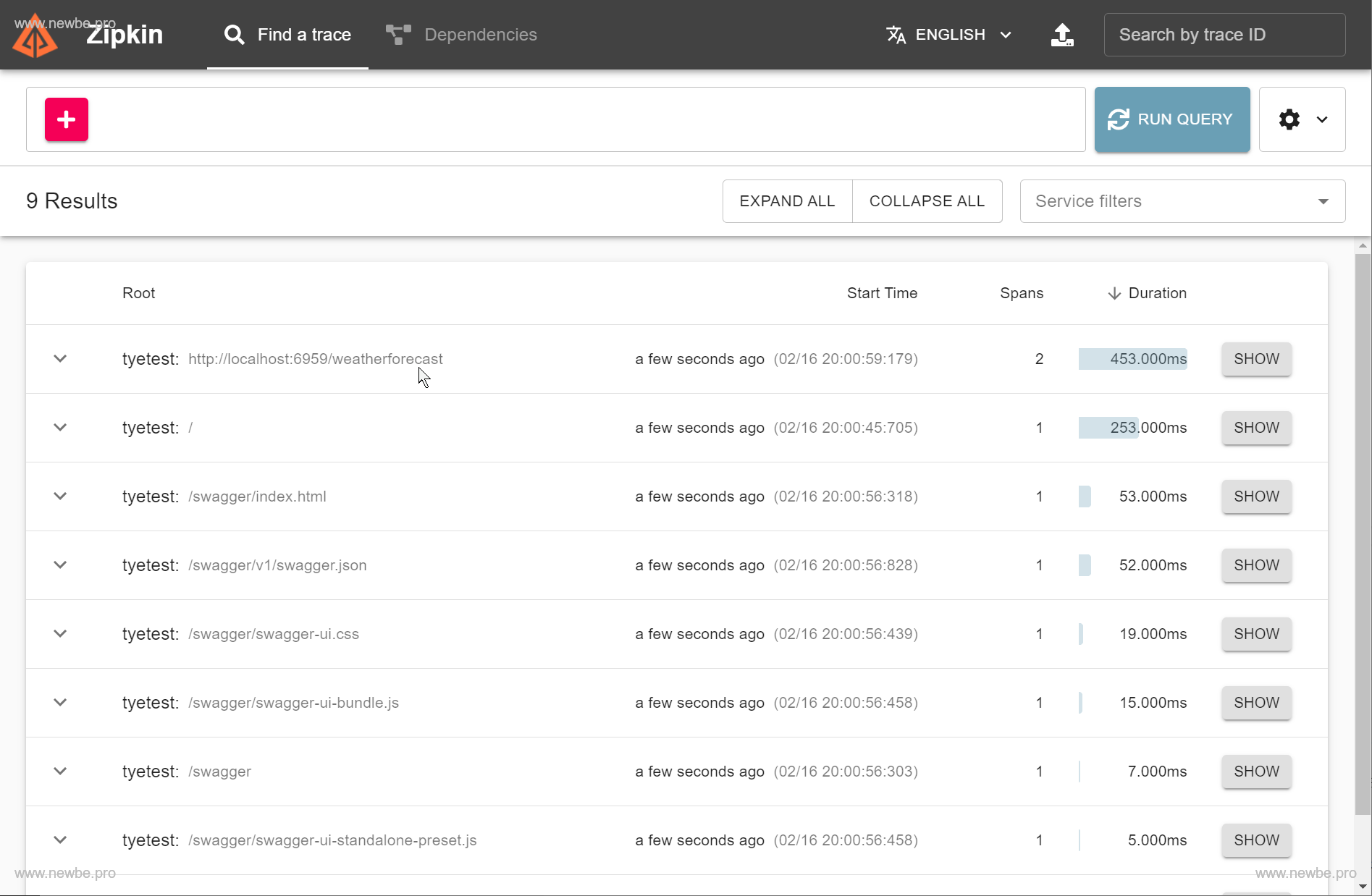
点击其中的 Show 按钮,便可以查看到一次服务调用的详细过程信息:
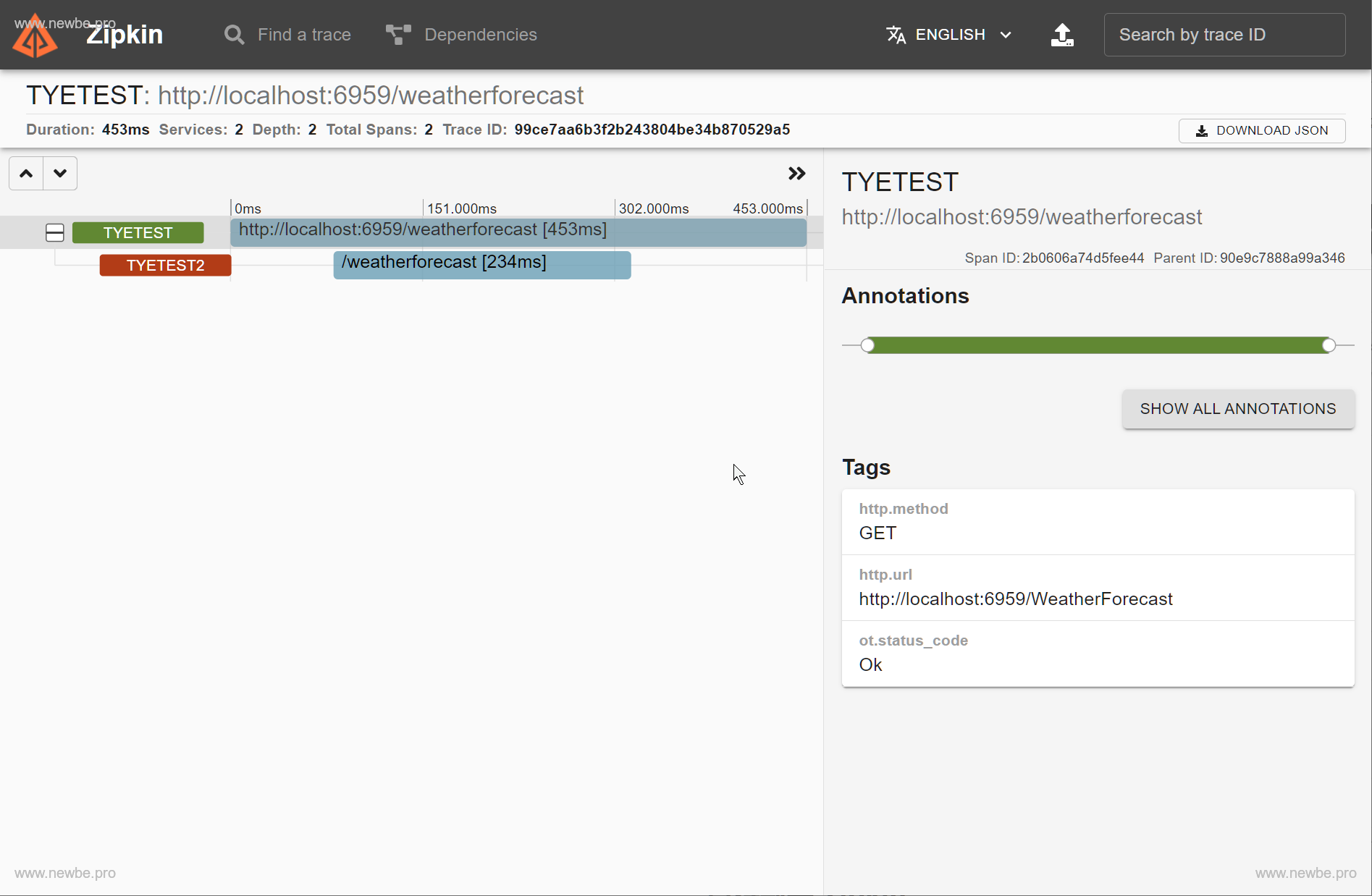
这就是使用 zipkin 对 http 调用进行追踪的最简易示例。
自行部署 Zipkin
和 seq 一样,开发者可以使用已经部署好的 zipkin 以便重复利用,避免每次都要启动浪费时间。
version: '3.3'
services:
zipkin:
image: openzipkin/zipkin
restart: always
container_name: zipkin
ports:
- 9411:9411
name: tyetest
extensions:
- name: zipkin
services:
- name: tyetest
project: TyeTest/TyeTest.csproj
- name: tyetest2
project: TyeTest2/TyeTest2.csproj
- name: zipkin
external: true
bindings:
- name: http
containerPort: 9411
和 seq 一样,通过自行部署 zipkin 实例。然后修改 tye.yml 使得服务得以连接。预期效果与前面一节相同。但是节约了每次启动都需要启动 zipkin 实例的时间。
Jaeger 也可以
实际上,只要是 zipkin 协议兼容的收集端,那么都可以被这种方式集成。因此,我们该用 Jaeger 作为后端进行测试。
version: '3.3'
services:
jaeger:
image: jaegertracing/all-in-one:1.21
restart: always
ports:
- 9411:9411
- 16686:16686
environment:
COLLECTOR_ZIPKIN_HTTP_PORT: 9411
tye.yml和先前对比没有变化。
启用并测试应用。便可以在 jaeger dashboard 得到类似的结果:
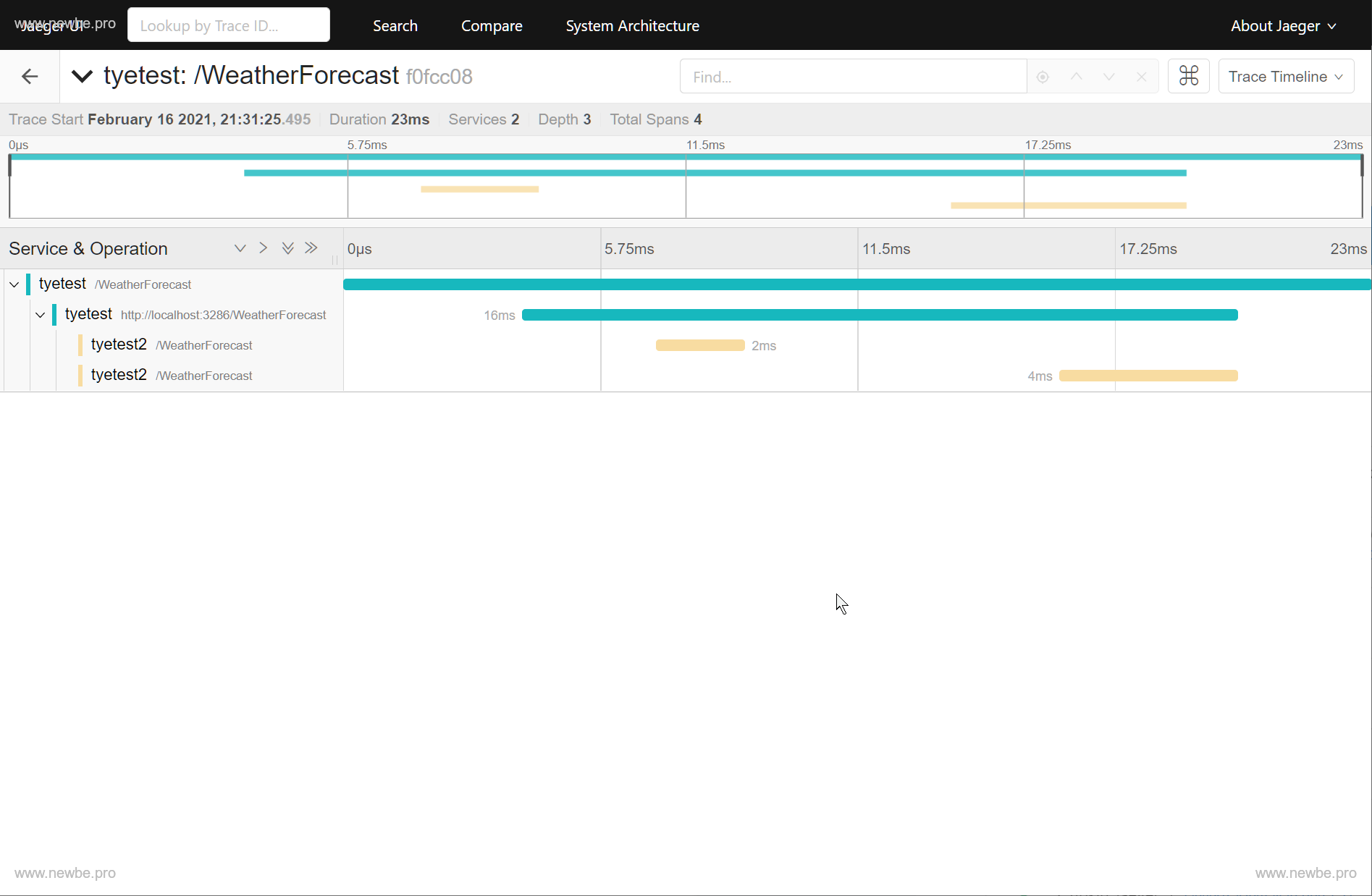
当然,使用与 Zipkin 兼容的 SkyWalking 也是可以的,开发者可以自行尝试。
更详细的追踪
如果在应用程序中需要更加细致的追踪细节,那么可以使用 OpenTelemetry 相关的类库在系统中进行集成。然后通过 Tye 获取对应服务的 connectionString 便可以实现自行导出特定的活动细节。
这里,开发者可以参照 《使用 Tye 辅助开发 k8s 应用竟如此简单(二)》 中连接 mongodb 的方式进行实验。
《OpenTelemetry .NET》 https://github.com/open-telemetry/opentelemetry-dotnet 《OpenTelemetry - 云原生下可观测性的新标准》 https://blog.csdn.net/sd7o95o/article/details/112645413
最后,发到 K8S 里面试一下
注意,和前面的 seq 一样。 tye deploy 并不会自动部署对应的 zipkin 服务。
因此,如果要部署extensions包含 zipkin 的 tye.yml。请确保 k8s 集群中存在名称为 zipkin 的服务,这样数据才会被收集。
小结
本篇,我们已经顺利完成了使用 Tye 中的 zipkin 扩展来实现分布式链路追踪。
下一篇,我们将进一步研究 Tye 如何与分布式应用程序运行时 Dapr 如何碰撞出更精彩的火花。